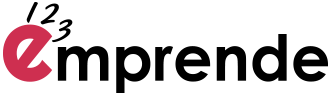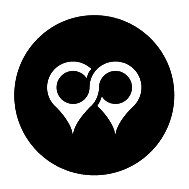Anda CoWork
A place where people come first.
Would you like to share your journey with us?
Are you looking for a Working Space in Granada that gives you flexibility, networking opportunities and a motivating environment to develop your career?
If you are looking for a
If you want to create connections and synergies that help you grow your creativity, and enrich and
If you are interested to
You’ve found the right place!
Discover everything we have to offer:
Working Spaces
Much more than four walls. Open spaces, dynamic, and with their own identity. The perfect space to create, grow and develop.
Meeting Rooms
For your interviews, meetings or classes, we have independent spaces available. Here you can find silence and privacy.
Multipurpose Room
If you need to organize an event, a conference or a workshop, our large capacity room will be the perfect venue.
Welcome to ANDA Cowork
At ANDA Cowork you are at the right place.
ANDA CoWork is the ideal space in Granada if you are looking for an excellent place to work, with an unbeatable location and environment, with a talented community and where you will have the services and amenities you need. Ask us to show you around, participate in one of our events, or organize your own.
Discover a little more about everything we have in ANDA Cowork:

ANDA is a philosophy

ANDA is a community

ANDA is tranquility

ANDA is a sensation

ANDA is creativity

ANDA is networking
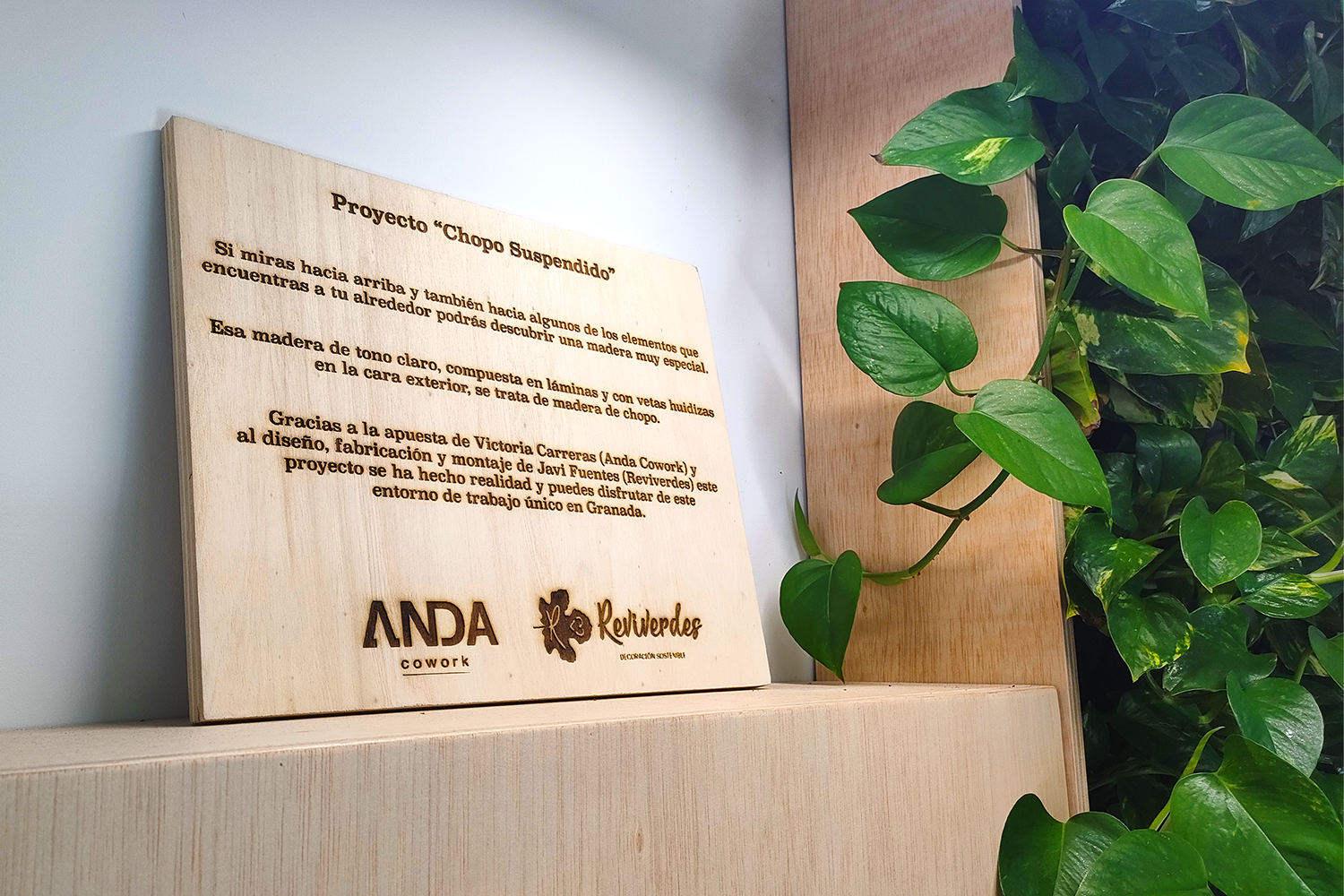
ANDA is nature

ANDA is entrepreneurship

ANDA is progress
Our main objective is to humanize work.
Take a look at these recommendations to see what people think of our space and community.
ANDA Community
Join our community now!
Keep up with everything that happens at ANDA Cowork, and receive the best tricks, tips, and tools to boots your business while working at a coworking space.